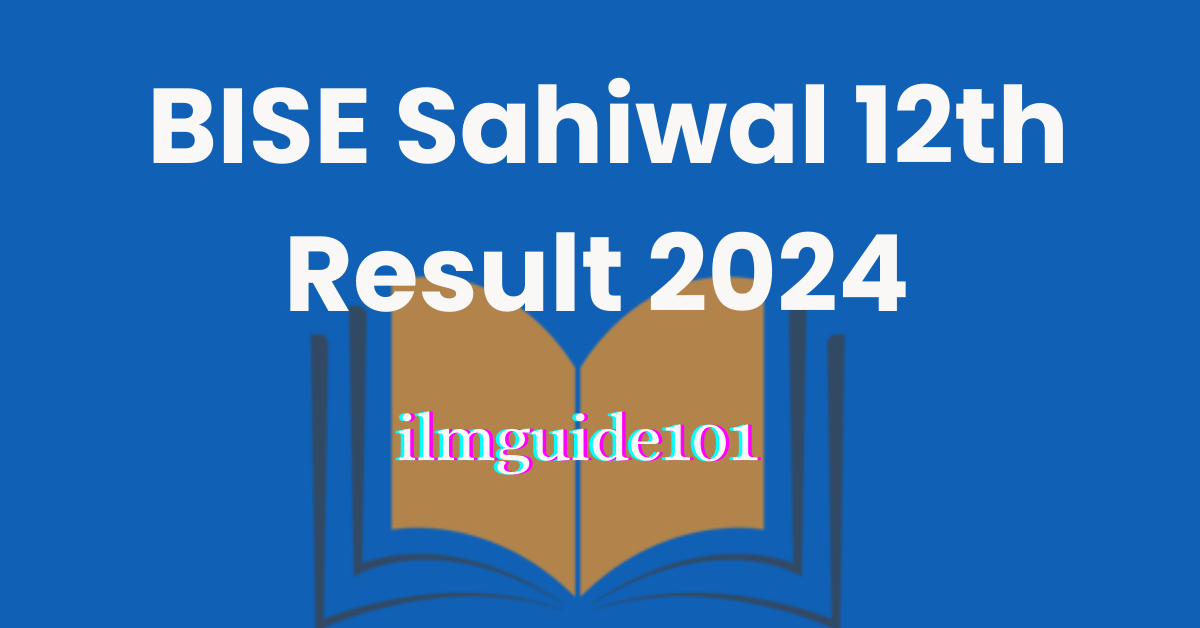BISE Sahiwal Board has announced the result. Students of the BISE Sahiwal board are waiting for their 12th class Results. you did not need to search the website to check your results. Here you can easily check your annual results within a few seconds. Here is Good news for students.BISE Sahiwal Board has announced the results of the 12th class and the result on the 12th of September.
Importance Of BISE sahiwal Board
The BISE Sahiwal Board was established on June 15, 2012, by the Higher Education Department of Punjab (HDP). Before its establishment, Sahiwal and Pakpattan were being facilitated by the BISE Multan, and Okara District was being facilitated by the BISE Lahore.
Method to Verify Your Result
- By Roll Number
- By Sms
- By Name
- By Gazette
By Roll Number:
- Visit the official website of the BISE Sahiwal Board
- GO to the option of “Exam & Results” from the main menu
- Select the “Online Result” option
- Select your Class as 12th
- Tick the option “Search By Roll Number”
- Enter your roll number
- Press the View Result button
By Name:
- Visit the official website of the BISE Sahiwal Board.
- GO to the option of “Exam & Results” from the main menu.
- Select the “Online Result” option.
- Tick the option “Search By Name”
- Enter your Name and your father’s name.
- Press the view Result button.
For More Learn: BISE Gujranwala 12th Result
By SMS
Sometimes on the day that the results are announced, the official website is slow due to high traffic. If this happens, you can check your results by SMS. The good news is that you can check your results without an internet connection.
- Type your roll number in an SMS.
- Send this SMS to the code number 800296.
- After a specific required time, they will send you the result.
By Gazette
If you want to check your results using the Gazette method, you must have a PDF viewer installed on your mobile device.
- Download the Gazette from the website BISE Sahiwal Board.
- Please open it and find your roll number, name, and father’s name.
- You will find your result within a minute.
What to Do After Receiving Your Result
Review Your Marks Carefully:
- Check all the subjects and marks to ensure there are no mistakes.
Save a Copy of Your Result:
- Take a screenshot or download a PDF of your result for future use, such as applying for college or scholarships.
Plan Your Next Step:
- Based on your result, start planning whether you’ll continue with your current study path or consider other options.
Apply for Rechecking (if needed):
- If you think there’s an error in your result, you can apply for rechecking through the BISE Lahore Board within a certain timeframe.
Talk to Your Teachers or Mentors:
- If you’re unsure about what to do next, talk to your teachers or school counselors for guidance.
FAQS
How can I check my result by roll number?
Visit the BISE Sahiwal website, go to “Exam & Results,” select “Online Result,” choose 12th class and 2024, enter your roll number, and click “View Result.”
Can I check my result by name?
Yes, visit the website, select “Search By Name,” enter your name and father’s name, and click “View Result.
How do I check my result by SMS?
Send your roll number via SMS to 800296, and you’ll receive your result shortly.
What is the Gazette, and how do I use it?
The Gazette lists all results. Download it from the BISE Sahiwal website, and search for your roll number or name.
How Can I Check My BISE Sahiwal 12th Result on ilmguide101.com?
Visit ilmguide101.com, go to the “BISE Sahiwal 12th Result” section, and follow the steps to check your result by Roll Number, Name, SMS, or Gazette.